1、进入系统后点击“相册”
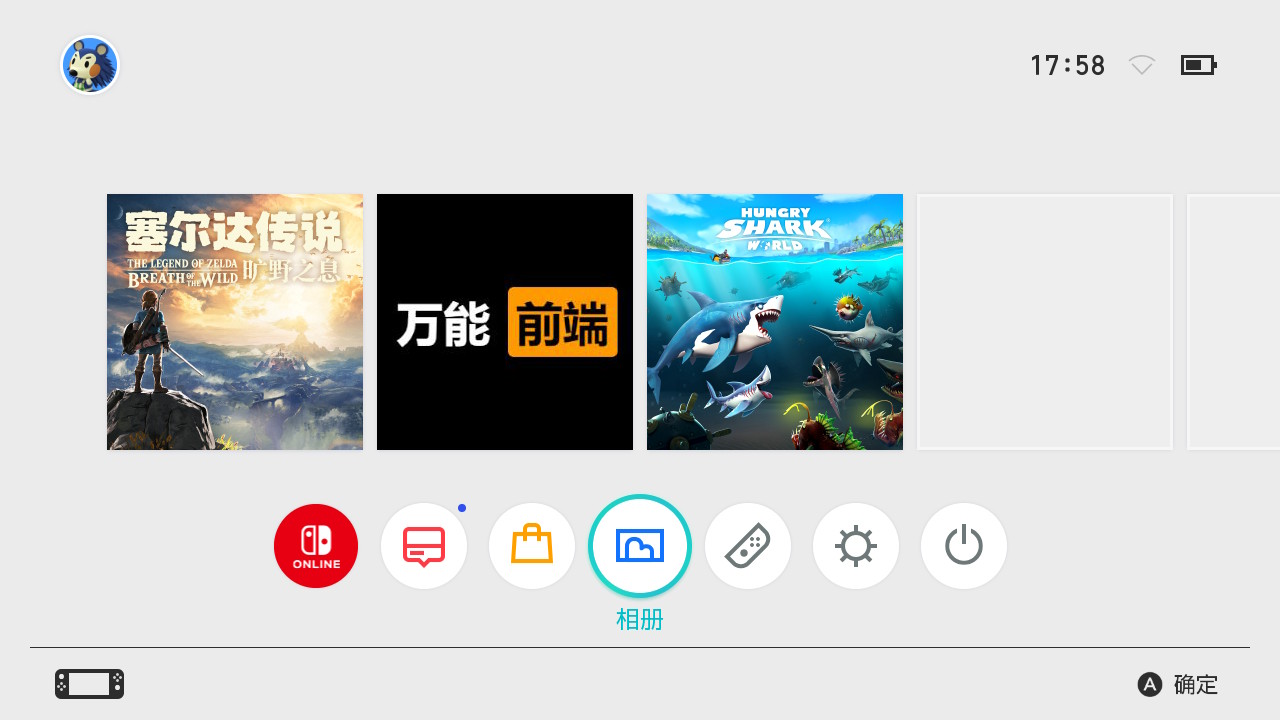
2、点击“AtmoXL”的软件

3、点击“确定”,如果没有这个提示的话 ,直接从第四步开始

4、点击第一个“通过SD卡安装”

5、点击“game”文件夹(游戏存放位置不一定是game)

6、选择要安装的游戏,按住“A”选择。“+”号安装;

7、选择“SD卡”
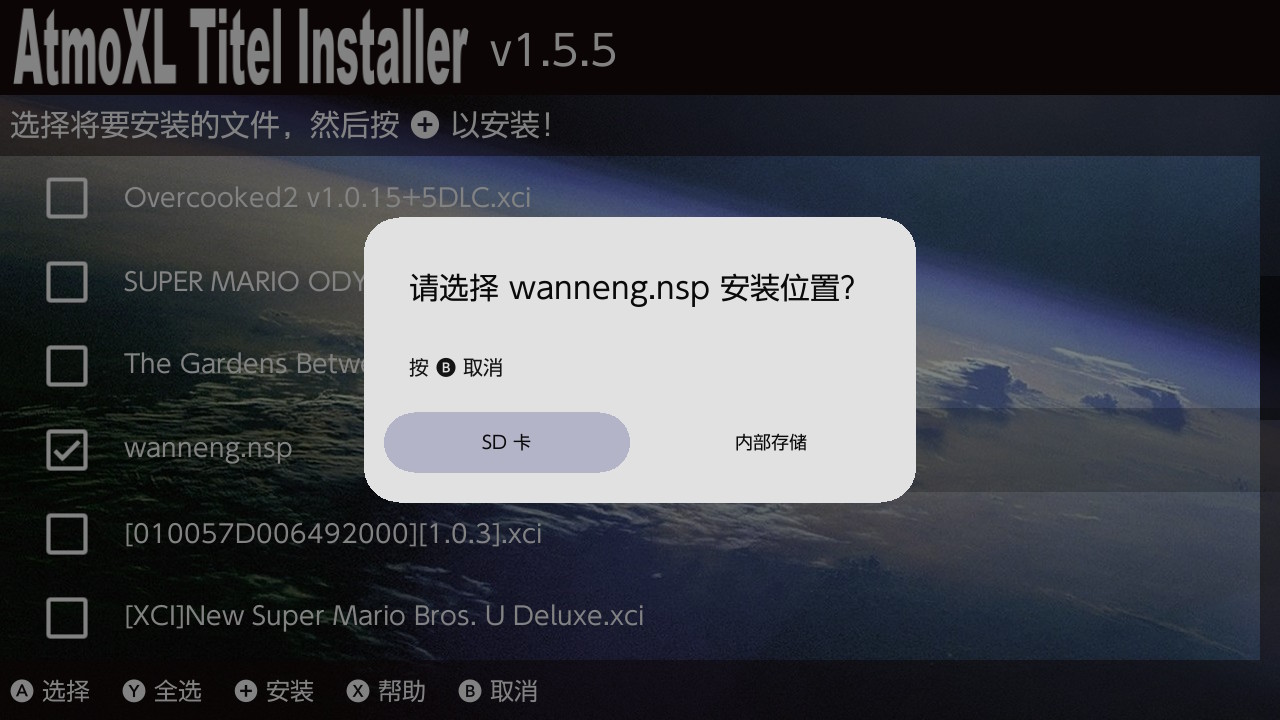
8、选择“是的,我已明白其中风险”
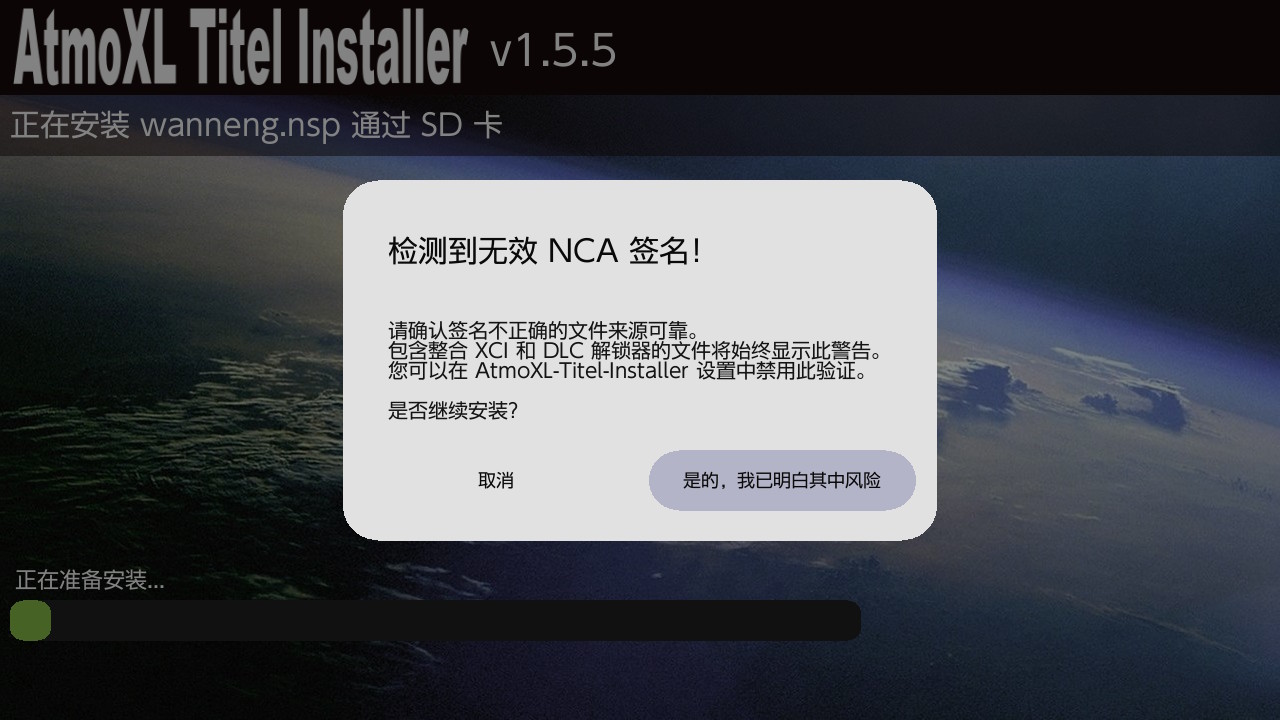 9、选择“是”
9、选择“是”
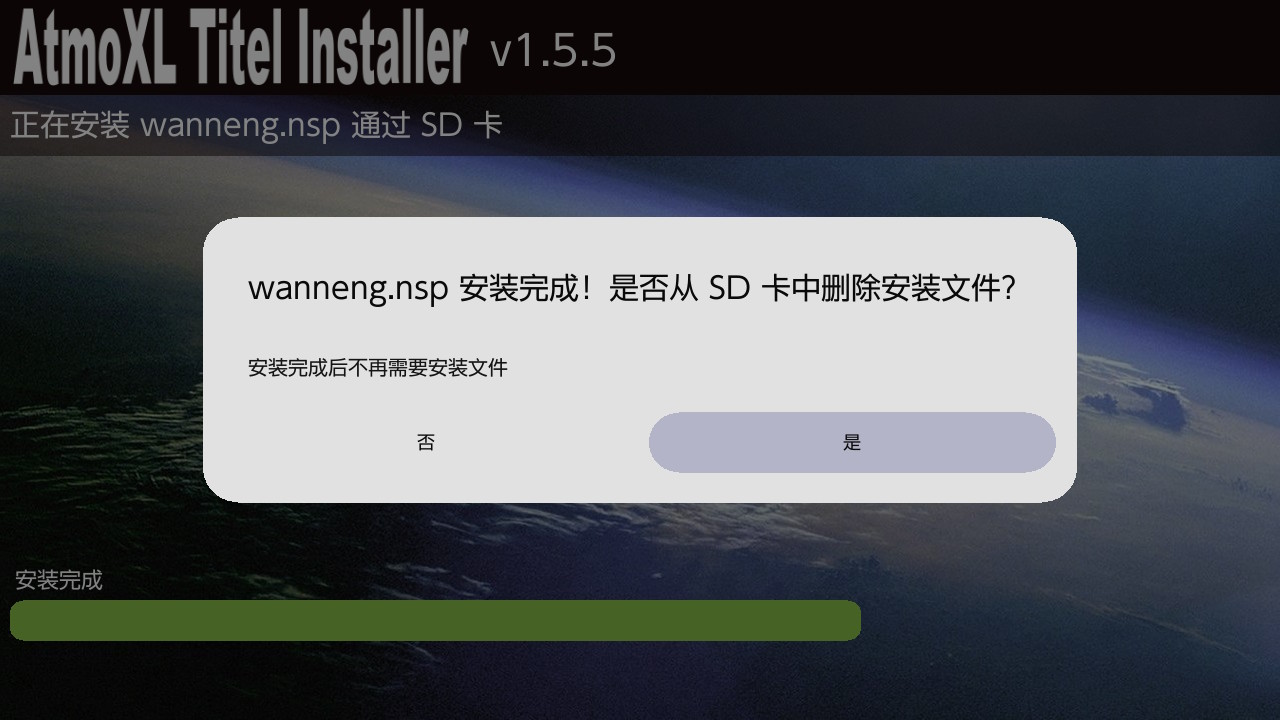
安装好之后,按住右边手柄的“HOME”键,返回首页
声明:本站所有资源,均来自互联网,收费为维护服务器。如若本站内容侵犯了原著者的合法权益,可联系我们进行处理。